
The Secret Weapon To Exposure | Free False Color LUT
Channel: Color Grading Central
Category: Howto & Style
Tags: final cut pro x color gradingpremiere pro lutscolor gradingfree cinematic lutscolor grading tutorialdirector of photographycolor grading davinci resolvecinematographycolor grading centralfree lutsexposuredenver riddlelutsdavinci resolve color gradingresolve 16premiere pro color grading
Description: How to get the best exposure in the color grade with free LUT. cinemagrade.com I remember the first time I attempted to open the video scopes... I promptly closed the window deciding they were too difficult for me to understand. Little did I know how useful they would become in improving the look of my films and helping my color grading to stand out. I recall having to force myself to learn and try to understand what they were showing me. It took some time but I eventually began to grasp what they were revealing to me about my images. And then this one day early in my career I was using a Marshall monitor on set and I discovered that it had a special function button that turned on the "False Colors." I thought what the hell is this? Pasted on one side of the monitor was a sticker guide showing various colors with numerical values and I soon came to realize that what I was actually seeing was my exposure levels represented as colors!!! e.g. red for clipped or "blown-out" highlights, purple for crushed blacks and skin tones in the green and pink areas. I was like, "what!?!" How simple is this that I can use this feature as a part of my cinematography to improve the look of my films by getting the proper brightness and contrast in my films? From then I was really hooked and the quality of my films took off. I came to love this feature so much so and based on popular opinion we introduced False Color into our popular plugin for Adobe Premiere, DaVinci Resolve 16 and Final Cut Pro X on the Mac. Get False Color and direct on screen grading with Cinema Grade. Cinema Grade for Mac and NOW Windows: cinemagrade.com With Cinema Grade you can literally click on the colors representing different values and adjust the brightness. Now if you don't have a Mac or want to get the False Color LUT we created for you click below to download the FREE LUTs: go.aws/2JNzg33 Want to create your own False Color? Download the gradient image used: go.aws/2wqel36 And if you'd like to once and for all understand color grading and elevate the look of your films so you can get more work then sign up for our free one hour online workshop: colorgradingcentral.com/how-to-color-grade-like-a-hollywood-colorist For more videos like this click below to SUBSCRIBE: youtube.com/subscription_center?add_user=colorgradingcentral Denver Riddle CGC Founder & Colorist colorgradingcentral.com Facebook page: facebook.com/Color-Grading-Central-114205342007959 twitter: twitter.com/colorgrading FB group (60K+ members): facebook.com/groups/colorgradingcentral #exposure #filmmaking


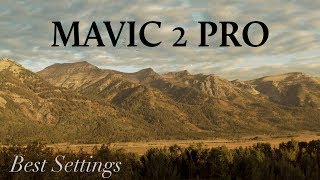
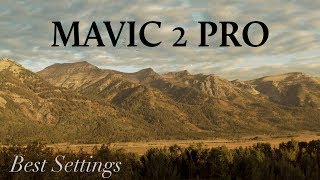



![video thumbnail for: Avicii - Without You [Rock Cover by Twenty One Two]](https://i.ytimg.com/vi/m0KxXF_cUhw/mqdefault.jpg)












